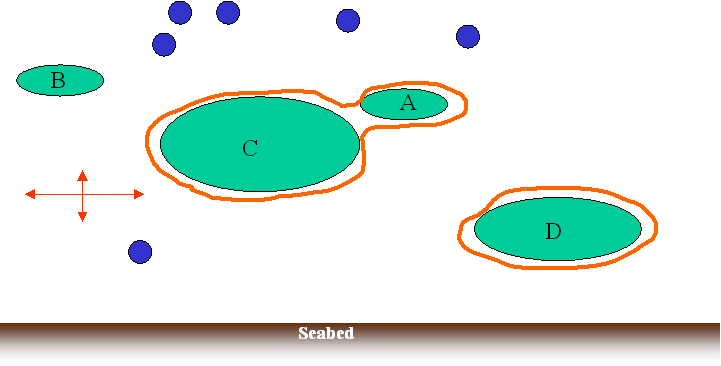
How the echoview detect schools (School detection)
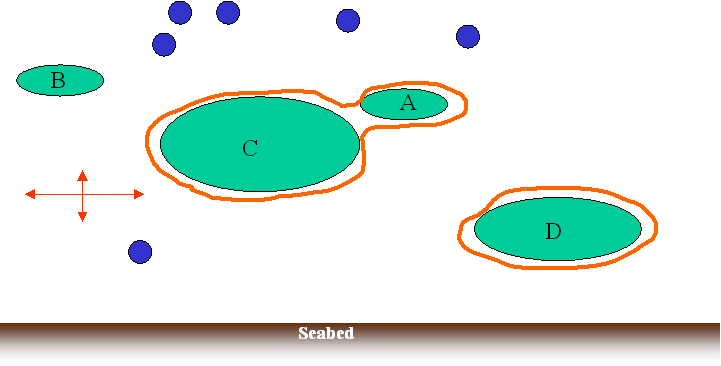
Fig. 1 Image of an echo remaining after a certain threshold settings.
After the threshold settings is done and a certain edge of the echo is determined (Fig.1), Echoview conducts gSchool detectionh by the following three settings.
1. Minimum candidate length / height
2. Maximum vertical / horizontal linking distance
3. Minimum total school length / height
First on setting 1., Echoview determines the minimum size of an echo as
a candidate of school.
At the example on Fig.1, if you set the minimum candidate length / height
to the size bigger than the blue echo ( ), is excluded from detection.
Next on setting 2., echoview determines the distance that we decide the
neighboring school as single school.
For example, if echo A and C is closer than the 2. distance, A and C is
defined as a single school (The distance between C and B is far than 2.,
so there are recognized as a independent school).
Echoview finally detects school out of the rest candidate echoes by size
of setting 3. For example, if we decide the minimum total school length
/ height as the red arrow in Fig.1, candidate B is excluded. So finally,
candidates bigger than Setting 3.; D and the combined image of A and C
becomes the school detected.